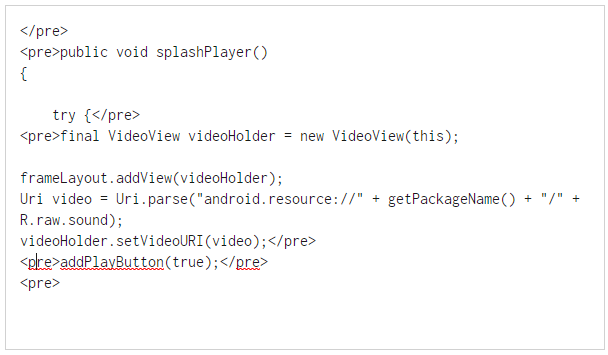On my app I wanted to include an introductory video loaded directly ino the app instead of pulled form an internet source.
Once the app was created I used a resource called handbrake which compressed my video into just a few megs.
The I applied the following code…
My main activity has two class object.
FrameLayout frameLayout; <pre>ImageView im;</pre>
My method calls lead to a splashPlayer() which loads the video. The sequence is @Override:onCreate() -> createStart()this loads all my startup stuff -> splashPlayer() this loads the video
The frame layout below is linked to my xml layout as usual. Here we set up our video. Then call another method addPlayButton()
</pre>
<pre>public void splashPlayer()
{
try {</pre>
<pre>final VideoView videoHolder = new VideoView(this);
frameLayout.addView(videoHolder);
Uri video = Uri.parse("android.resource://" + getPackageName() + "/" + R.raw.sound);
videoHolder.setVideoURI(video);</pre>
<pre>addPlayButton(true);</pre>
<pre>
The addplay button shows a play button over your black square so people understand its a movie.
</pre>
<pre>public void addPlayButton(boolean show)
{
if (show){
im = new ImageView(this);
im.setImageResource(R.drawable.playicon1);
final WindowManager.LayoutParams params = new WindowManager.LayoutParams();
params.width = 50;
params.height = 50;
frameLayout.addView(im, params);
}else
{
frameLayout.removeView(im);
}
}</pre>
<pre>
The where back in splashplayer and setting our controls.
</pre>
<pre>
videoHolder.setOnTouchListener(new View.OnTouchListener() {
@Override
public boolean onTouch(View view, MotionEvent motionEvent) {
switch ( motionEvent.getAction()) {
case MotionEvent.ACTION_DOWN:
Log.i(TAG, "onTouch: touched");
if (videoHolder.isPlaying()) {
Log.i(TAG, "onTouch: 1");
videoHolder.pause();
addPlayButton(true);
} else {
Log.i(TAG, "onTouch: 2");
videoHolder.start();
addPlayButton(false);
}
break;
}
return true;
}
});
}catch (Exception e){
Log.i(TAG, "splashPlayer: try/catch fail");
}
}</pre>
<pre>
Total code as follows
</pre>
<pre>public void splashPlayer()
{
try {
Log.i(TAG, "splashPlayer: trying...");
final VideoView videoHolder = new VideoView(this);
frameLayout.addView(videoHolder);
Uri video = Uri.parse("android.resource://" + getPackageName() + "/" + R.raw.sound);
videoHolder.setVideoURI(video);
addPlayButton(true);
//videoholder.setoncompletelistener
videoHolder.setOnTouchListener(new View.OnTouchListener() {
@Override
public boolean onTouch(View view, MotionEvent motionEvent) {
switch ( motionEvent.getAction()) {
case MotionEvent.ACTION_DOWN:
Log.i(TAG, "onTouch: touched");
if (videoHolder.isPlaying()) {
Log.i(TAG, "onTouch: 1");
videoHolder.pause();
addPlayButton(true);
} else {
Log.i(TAG, "onTouch: 2");
videoHolder.start();
addPlayButton(false);
}
break;
}
return true;
}
});
}catch (Exception e){
Log.i(TAG, "splashPlayer: try/catch fail");
}
}</pre>
<pre>
The post Adding a splash video player on Android appeared first on SignalHillTechnology.
Powered by WPeMatico